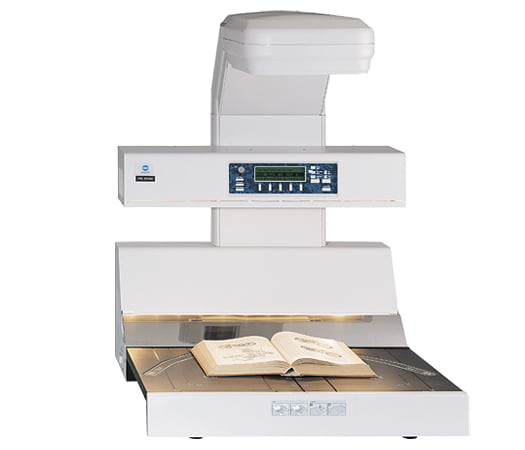Overview
Overview
Most organizations have back logs of paper documents that take up too much space and the information contained in the paper is hard to find. The solution to this problem is to scan the documents and store the images electronically. Unfortunately most of the people assigned this task in your typical law office, accounting firm, financial organization, doctor’s office etc… have had no formal training in scanning or electronic records management. Because they are amateurs they make mistakes ( hey, that’s what amateurs do ). The purpose of this article is to help organizations avoid these scanning pitfalls.
The Risk
If it’s not important then why are you scanning it? So if the documents are important then what are the risks of poor scanning and indexing practices? If the information is not readable or if the document is improperly indexed so that it is “lost in the data” then there may be the following repercussions:
- loss of revenue because not able to confirm information
- law suits because not able to provide evidence
- appearance of unprofessionalism
- tax penalties
Top 10 Mistakes
The top 10 mistakes amateur scanning and indexing operators make are:
- Poor or unreadable image quality
- Image resolution too low (poor image quality and pixilation)
- Image resolution too high (too much storage space and too long to download)
- Scanning black and white as greyscale or colour
- Scanning greyscale as black and white
- Skewing (images crooked)
- Not scanning backs of pages
- Image on the back of the paper shows through
- Double feeding (missing sheets)
10. Inaccurate or incomplete indexing so documents lost in the data mass
Why You Should Outsource Your Scanning
A professional document scanning and archiving service will not make the above mistakes because:
- the scanning operators have been properly trained
- the scanning equipment is of higher quality and professional grade
- there is the appropriate scanning equipment for the different types of scanning media
- the project will be organized so that the proper metadata is captured so that the document may be easily found in the future
- the meta data indexing is accurate and verified
- The professional document scanning service has verification processes to ensure high quality scanning and accurate indexing processes
What’s Possible with the Proper Scanning Equipment
Most private organizations either can’t afford or don’t know the type of professional scanning equipment that a proper scanning and indexing process should have.
The Benefits of Proper Indexing
Once your documents, photos, slides, microfilm etc. are scanned it is very important that you are able to find the images in the future. This is where a professional scanning service can help. Trained staff and defined verification procedures will ensure that your metadata is complete and accurate. Proper file naming is very important. It is also important to define exactly what metadata is required so that the document may be found in the future without adding too many metadata fields so that the indexing is a burden. Indexing standards must be adhered to such as deciding how dates are to be shown ie. yyyy/mm/dd or dd/mmm/yy, etc…. Once metadata standards have been determined it is now time to make decisions about how to find, view and share the data which will be described in the following section.
The Benefits of Proper Publishing
Once the metadata indexing has been performed it is time to make decisions about how you will find, view and distribute your information. There are a number of different options as follows:
Publishing of Photos and Slides
Once scanned photos and slides can be published by:
- organized by file naming and folders on DVD for viewing on computer
- published into a slideshow presentation for viewing on computer or TV
- MS Access database with links to the images
- indexed into an electronic document management system such as FileHold (www.filehold.com)
Publishing of Paper Documents, Bound Books, Microfilm, Microfiche and Large Format Drawings
Paper documents may be published by:
- Adobe Acrobat PDF project with linked Table of Contents and full text search capability
- MS Access database with links to the documents and full text search capability
- indexed into an electronic document management system such as FileHold (www.filehold.com)
Summary
So as you can see there is a lot more to scanning than most people think. A professional scanning organization such as Image Advantage Solutions Inc. will ensure that the job is done accurately and professionally.
For a free consultation call Image Advantage Solutions Inc. at:
Telephone: (613) 659-4620
or
Email: sales@imageadvantage.com